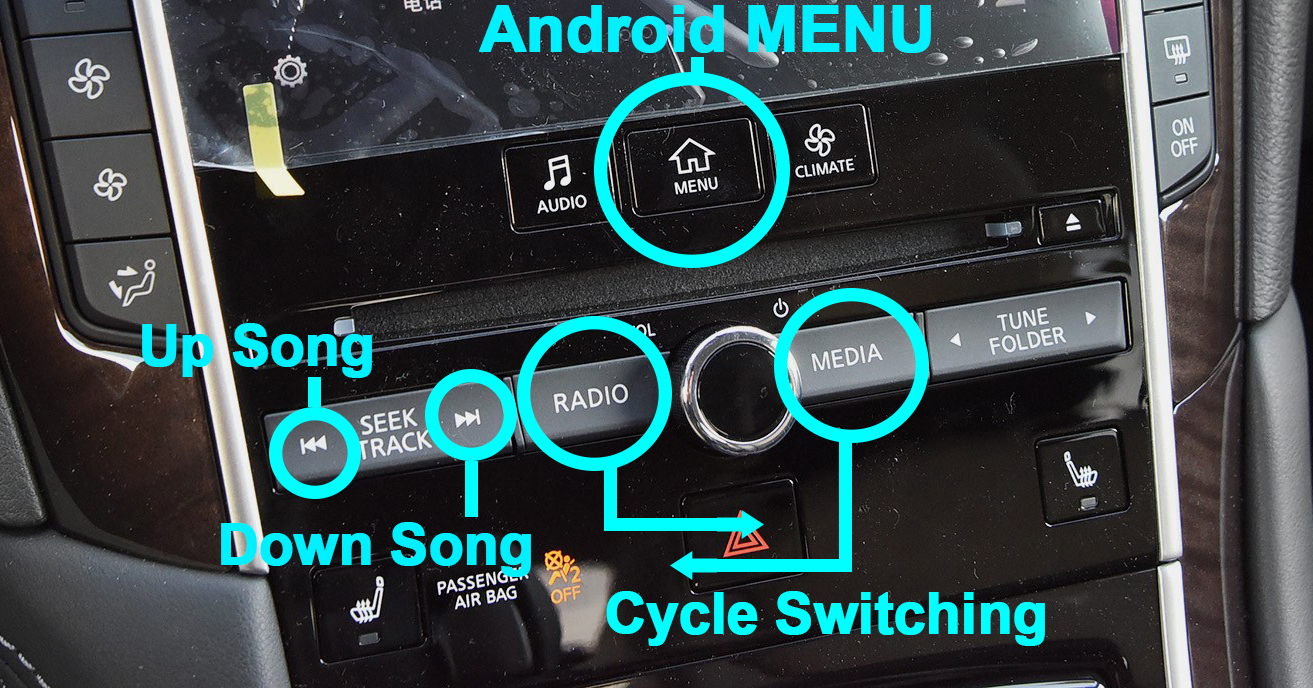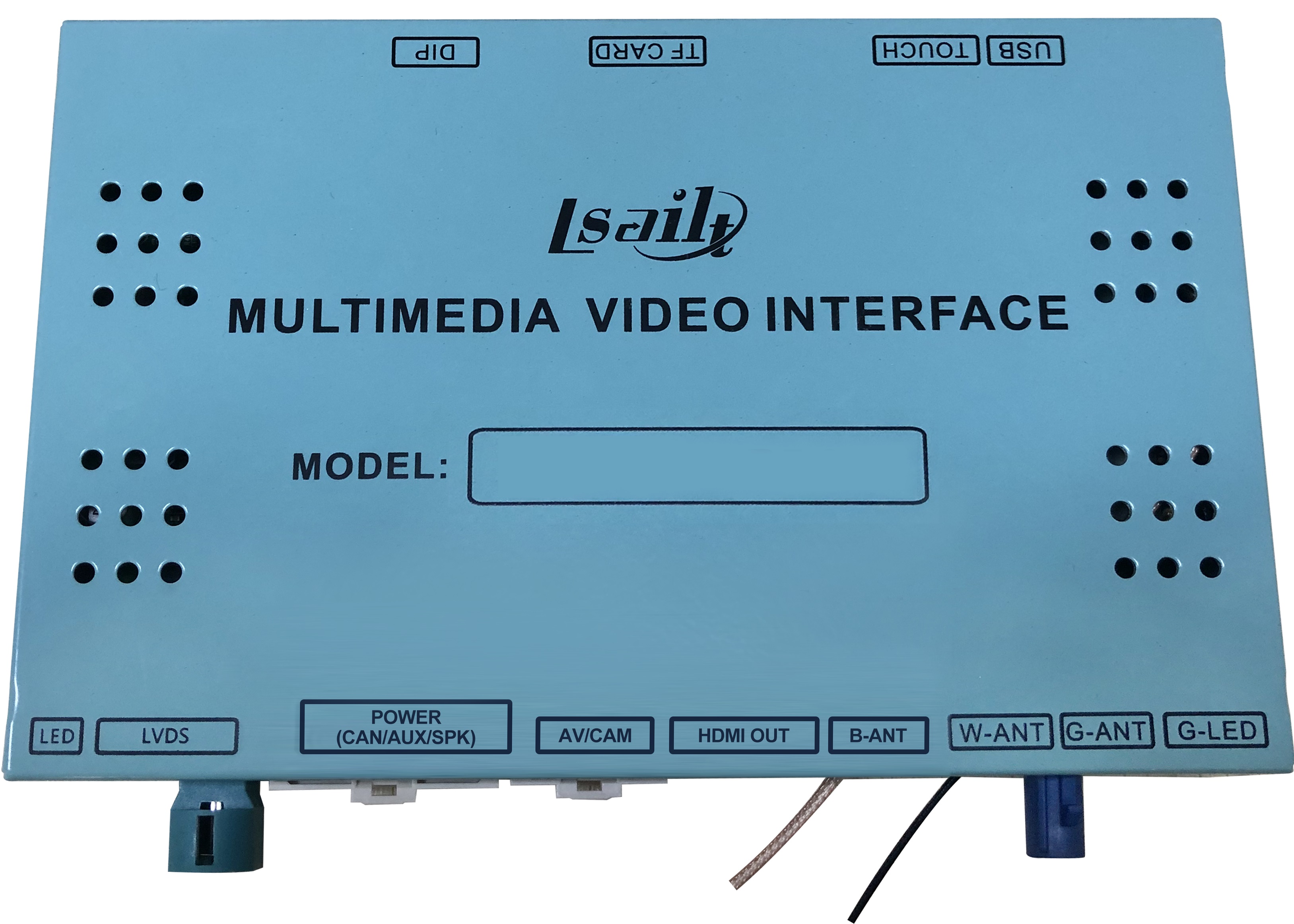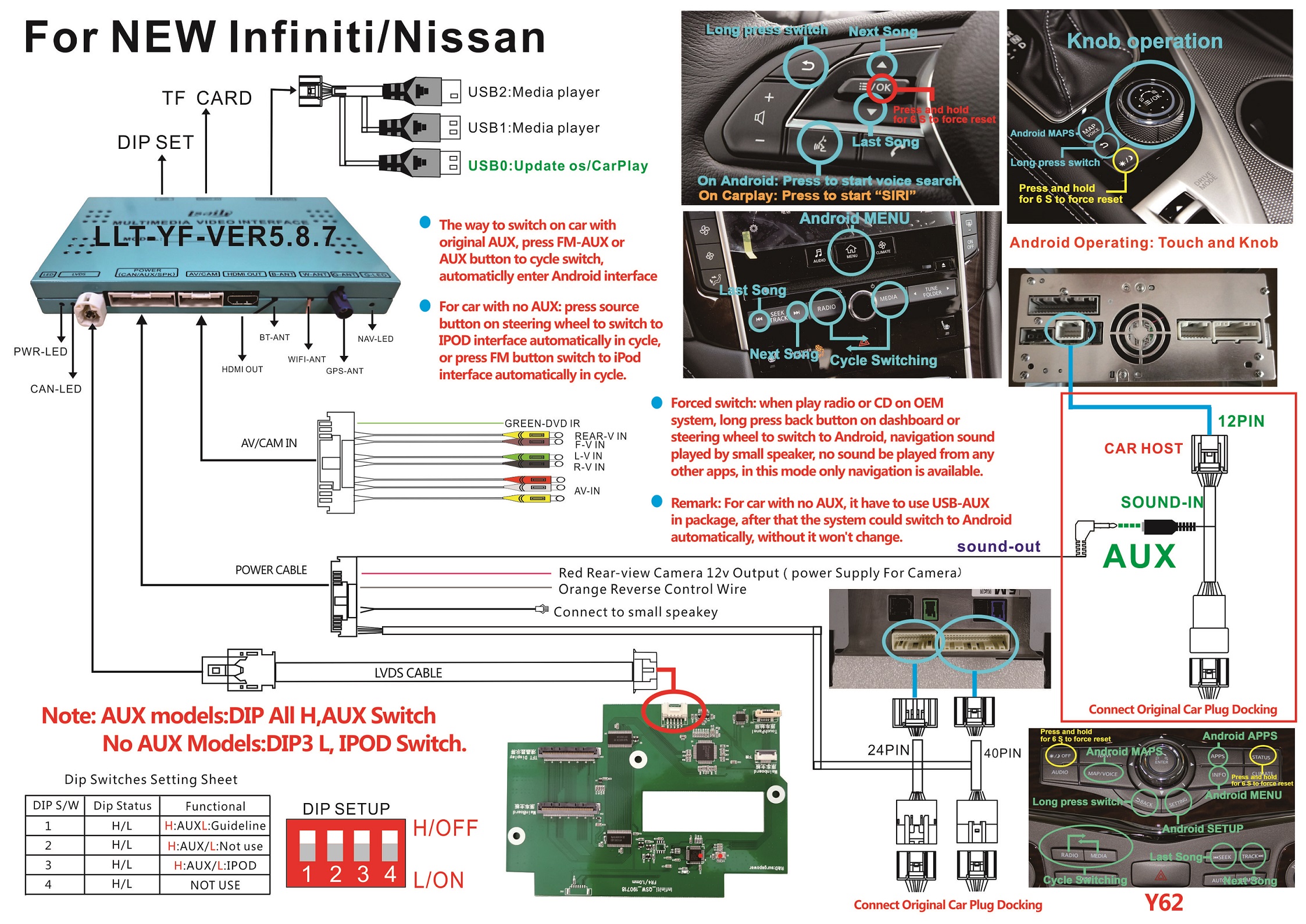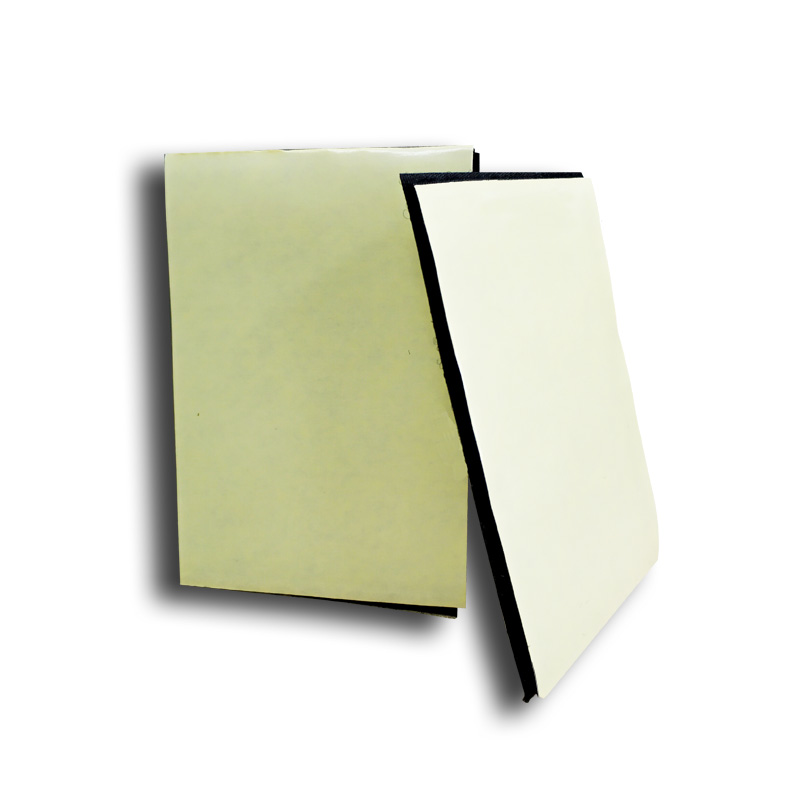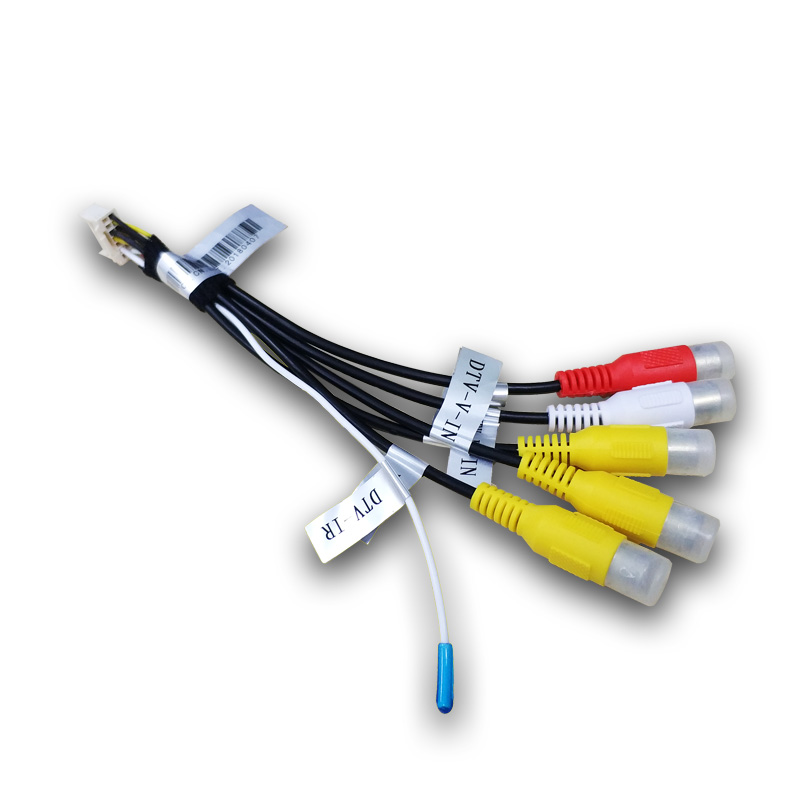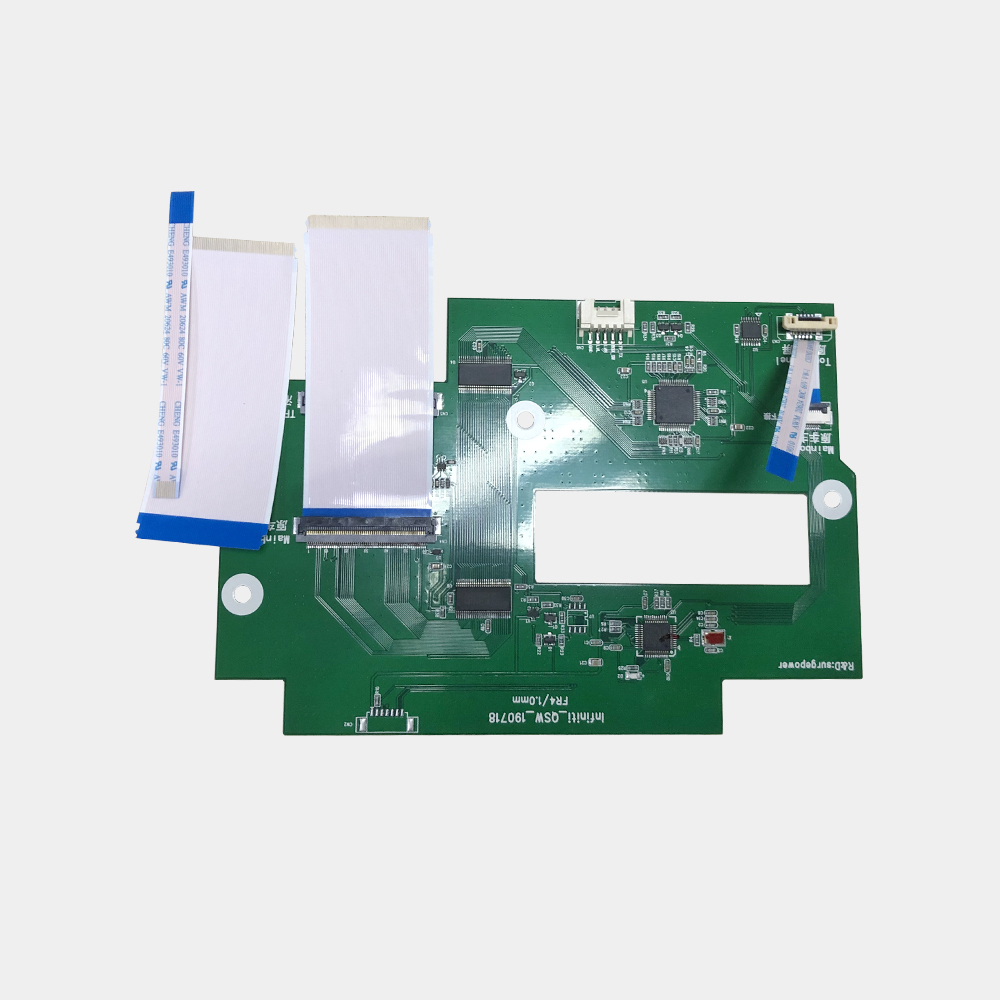Product

- Brand:Lsailt
- Place of Origin:Shenzhen China
- Model:LLT-YFI-VER5.8.7
- Car model:INFINITI 2015- Q50 2018- QX80 NISSAN 2018- QUEST 2018- PATROL 2019- Pathfinder 2018- 370Z 2019- Armada
Android Configuration
|
Android Configuration |
|
|
Resolution |
800X480 |
|
Display |
LVDS Digital |
|
SYSTEM: |
Android 9.0 |
|
RAM: |
4GB |
|
EMMC: |
64GB |
|
CPU MODEL |
PX6 / RK3399 Hexa-core |
|
WIFI: |
Yes |
|
BT: |
Yes |
|
MirrorLink: |
Android and IOS |
|
Play Store: |
Yes |
|
Youtube: |
Yes |
|
Hardware Configuration |
|
|
TF Card : |
Maps |
|
Navi Sound |
Need add small speakers |
|
AV IN: |
DTV |
|
HDMI OUT: |
Included |
|
Camera: |
F/R(CVBS/AHD)/3D 360 CAM(guideline and radar ) |
|
Use Operation: |
Touchsreen and KNOB |
|
Special Function |
|
|
MCU and APP Update: |
Connect WIFI Using Internet(连接WIFI使用互联网更新) |
|
Cold start Time: |
40 seconds |
|
Hot Start: |
6 seconds |
|
Sleep: |
Yes(Loop 5 times) 循坏5次重启一次 |
|
Sleep memory |
Remember Last APP in parking(记忆停车操作最后一个APP) |
|
Installation Method |
Plug and Play |
|
Switching Method |
|
|
Switch Mode: |
Use the steering wheel ok button to Choose AUX or USB-AUX (使用方向盘OK 按键选择AUX或者USB-AUX) |
|
Switch Mode1: |
In radio or other screen select AUX automatically switch android(在收音机或其它原车界面,选择AUX 自动切换安卓,(声音图像同步) |
|
Switch Mode2: |
Use original car radio or other screen: Long press the BACK for 3 seconds to switch Android.(收听原车收音机或其它画面,长按返回健3秒切换安卓) |
|
Switch Mode3: |
Use panel media button to cycle through Switch (使用面板媒体按键循环切换) |
|
Body Multimedia Control |
|
|
Microphone: |
Use original car |
|
Steering Wheel: |
Support up and down song, Vol(支持上下曲选择,音量控制) |
|
Forced Reset |
MODE and Up Song (Long press 5 seconds) |
|
Original Car BT in Android: |
Caller ID 10 seconds to automatically return to Android current APP(来电显示10秒自动返回安卓当前APP) |
|
A/C DISP |
Support in the Android interface display(支持在安卓界面显示) |
|
Speed Control: |
Add CAM 15 km Effective(添加摄像机15KM以下有效) |
Steering wheel function description For Q50

Press function description For Q50