How to activate Three Reversing Modes
How to activate Three Reversing Modes
Applicable Model:F.F.1 and F.F.2
First of all, let's look at where to choose:
DIP6 dip switch ON>Press the reset button,Enter the interface
>Press the setup>Rearvideo>
A.Guideline (Reverse video and direction guides overlap)
B.Video (Only reverse video)
C.OFF (Do not display reverse video via interface)
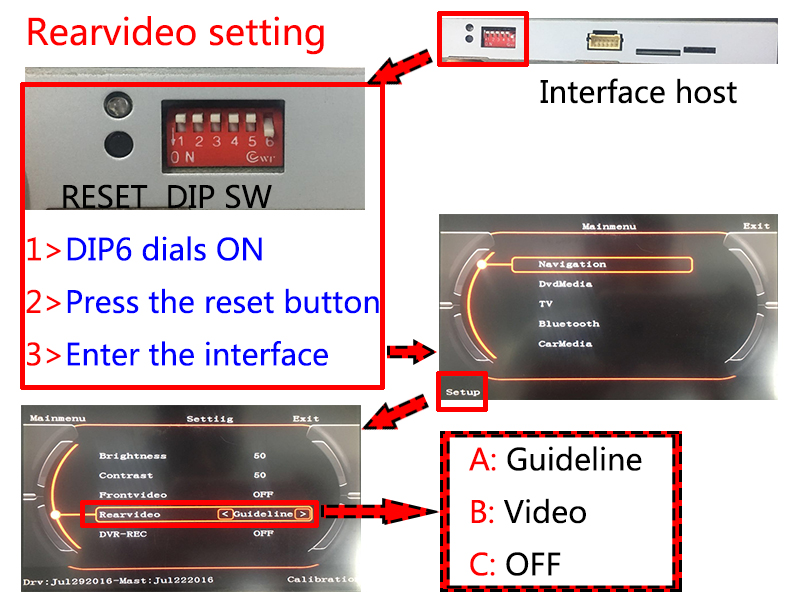
Then the question is, how to choose for the installer?
The following describes the difference between the three modes and installation methods.
A,Guideline (factory setting)
Conditions of Use:
1,Body stabilization system(ESP)
2,Automatic car
Wiring method:
1,Reverse video input connected to camera RCA connector
2,Reversing 12V output connected to camera power
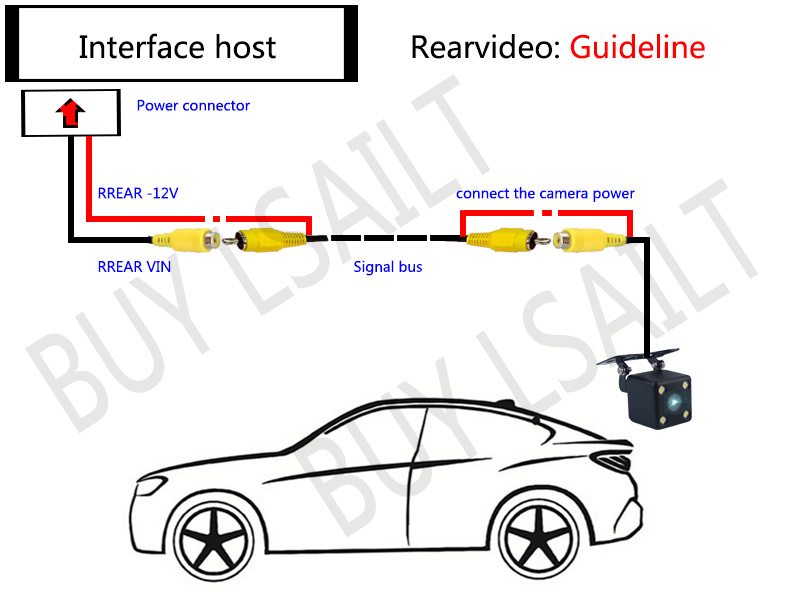
B, Video,
Conditions of Use:
1,No body stabilization system
2,Manual car
3,Don’t prefer Guideline
4,Need to install other equipment through reverse channel
Example: 360 panorama camera system / tire pressure monitoring
Wiring method:
1,Reverse video input connected to camera RCA
2,The reversing monitoring line and the camera power line are commonly connected to the reversing lamp power supply

When the reversing lamp voltage is not stable (eg Audi/Citroen),
Need to add a normally open relay, the specific method is as follows:

C,OFF
Conditions of Use:
1,Already have reversing video
2,No need to install reverse video
Wiring method:
Reversing monitoring line is connected to the reversing light power supply
(Don't connect if you don't install reverse video)




